目次
環境
- windows10 pro
- wsl2
- ubuntu20.02
- build-essentialインストール済み
参考
エラー内容
なぜかcargoでpackageをインストールした際にopenssl-sysのbuild commandがうまく動かなかった。
$ cargo install skgiterror: failed to run custom build command for `openssl-sys v0.9.80`
Caused by:
process didn't exit successfully: `/tmp/cargo-installviRIJh/release/build/openssl-sys-d9ef8b36565a8d2a/build-script-main` (exit status: 101)
--- stdout
cargo:rustc-cfg=const_fn
cargo:rustc-cfg=openssl
--- 省略
cargo:rerun-if-env-changed=HOST_PKG_CONFIG_SYSROOT_DIR
cargo:rerun-if-env-changed=PKG_CONFIG_SYSROOT_DIR
run pkg_config fail: "`\"pkg-config\" \"--libs\" \"--cflags\" \"openssl\"` did not exit successfully: exit status: 1\nerror: could not find system library 'openssl' required by the 'openssl-sys' crate\n\n--- stderr\nPackage openssl was not found in the pkg-config search path.\nPerhaps you should add the directory containing `openssl.pc'\nto the PKG_CONFIG_PATH environment variable\nNo package 'openssl' found\n"
--- stderr
thread 'main' panicked at '
Could not find directory of OpenSSL installation, and this `-sys` crate cannot
proceed without this knowledge. If OpenSSL is installed and this crate had
trouble finding it, you can set the `OPENSSL_DIR` environment variable for the
compilation process.
Make sure you also have the development packages of openssl installed.
For example, `libssl-dev` on Ubuntu or `openssl-devel` on Fedora.
If you're in a situation where you think the directory *should* be found
automatically, please open a bug at https://github.com/sfackler/rust-openssl
and include information about your system as well as this message.
$HOST = x86_64-unknown-linux-gnu
$TARGET = x86_64-unknown-linux-gnu
openssl-sys = 0.9.80
', /home/murakami/.cargo/registry/src/github.com-1ecc6299db9ec823/openssl-sys-0.9.80/build/find_normal.rs:191:5
note: run with `RUST_BACKTRACE=1` environment variable to display a backtrace
warning: build failed, waiting for other jobs to finish...
error: failed to compile `skgit v0.2.0`, intermediate artifacts can be found at `/tmp/cargo-installviRIJh`ちなみにこの状態でopensslのcommandを確認したらデフォルトで入ってはいる模様
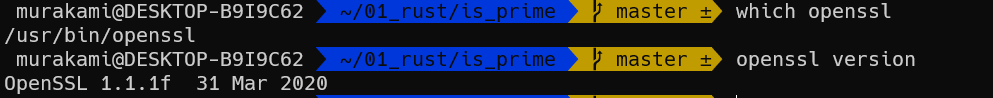
エラー解消
素直にエラー内容に書いてある通り、libssl-devをインストールする
Make sure you also have the development packages of openssl installed.
For example, `libssl-dev` on Ubuntu or `openssl-devel` on Fedora.$ sudo apt install libssl-devエラーが解消されたことを確認
$ cargo install skgit
build-esseintialを入れれば解決などの記事もあったが、自分は明示的にlibssl-devをインストールしなければ解決しなかった



コメント